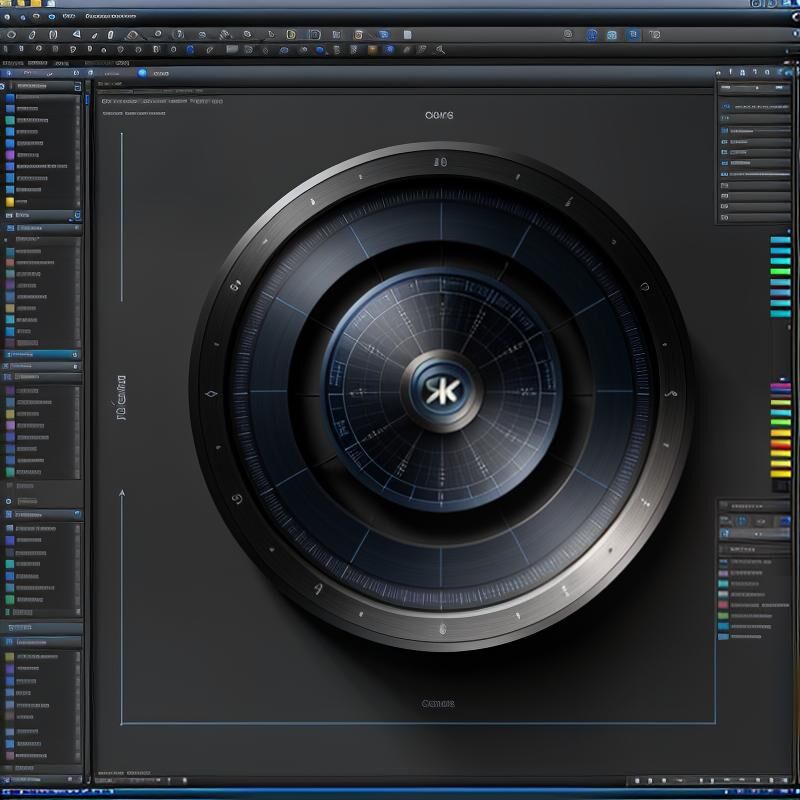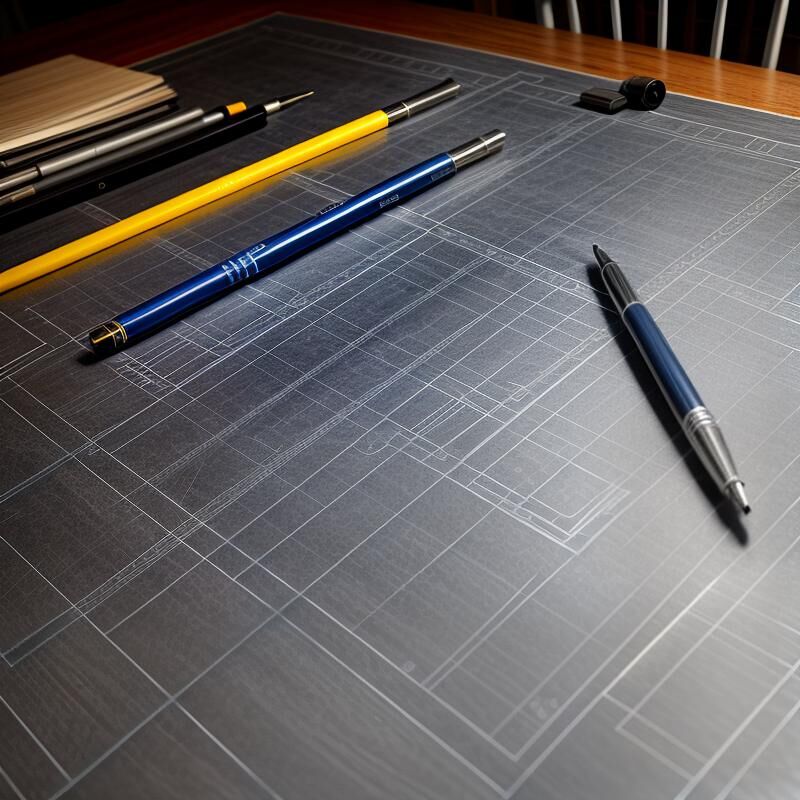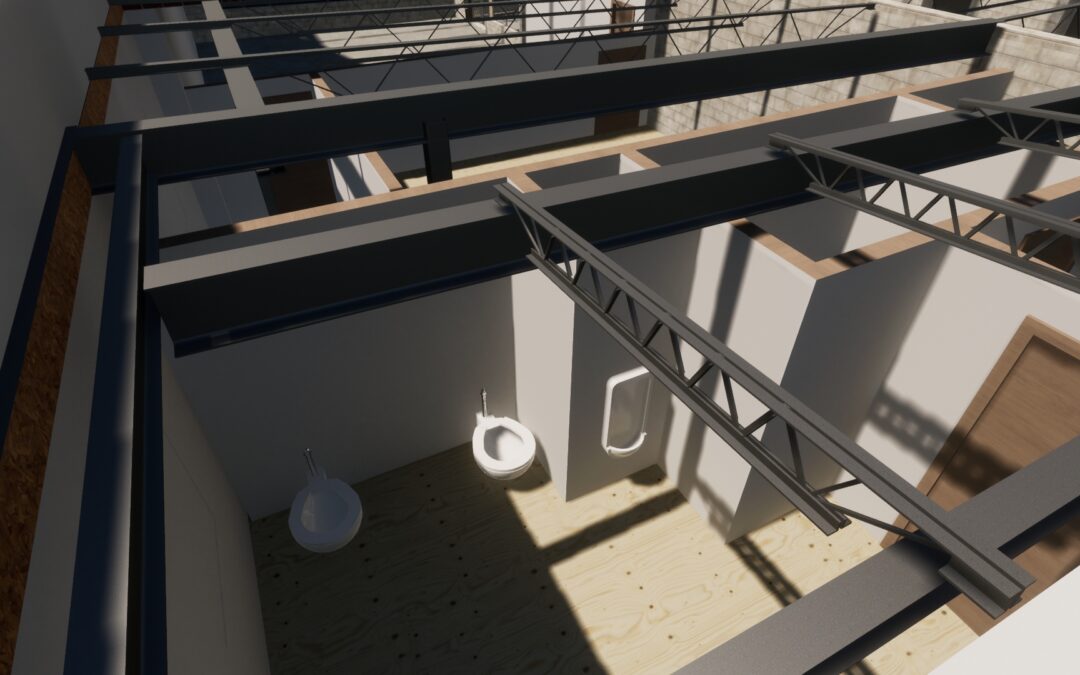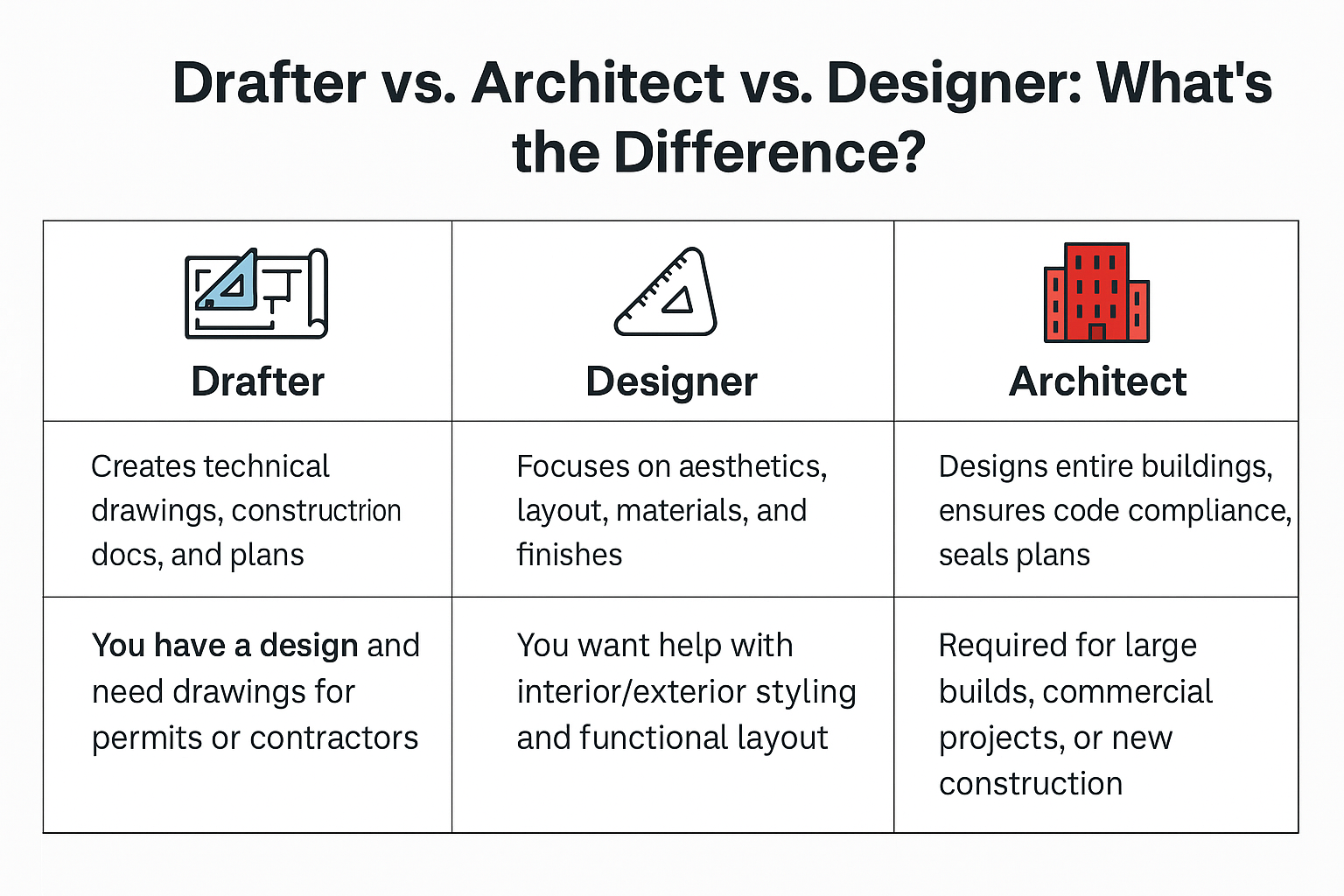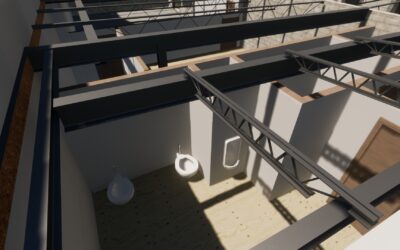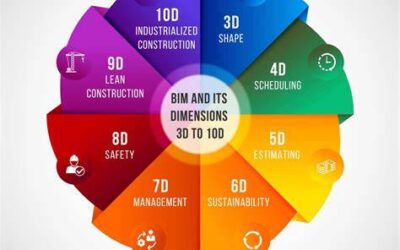Explore the Best Free CAD Tools for Beginners
Top 5 Free CAD Tools for Beginners (2025 Edition)
Discover how to kickstart your design journey with powerful, cost-free CAD software tailored for newcomers.
CAD Doesn't Have to Break the Bank
Embarking on your design journey doesn’t have to be a costly affair. Many free CAD tools offer robust features that are perfect for beginners and DIY designers. Whether you’re sketching out a new idea or diving into 3D modeling, these tools provide a solid foundation without the hefty price tag. This guide is tailored to help you navigate the world of CAD with ease and confidence.
Our selection focuses on user-friendly interfaces and essential functionalities that cater to those just starting out. Dive into the world of design with tools that empower you to bring your visions to life, all while keeping your budget intact.
Top Free CAD Tools for Beginners
FreeCAD
Best Use Case: Parametric 3D modeling
Supported Platforms: Windows, macOS, Linux
FreeCAD offers a comprehensive suite of features for parametric modeling, making it an excellent choice for those looking to explore 3D design. Its open-source nature allows for extensive customization, and the community-driven support ensures that beginners have ample resources to learn from.
SketchUp Free
Best Use Case: Architectural design and visualization
Supported Platforms: Web-based
SketchUp Free provides a user-friendly interface that is perfect for architectural design and visualization. Its web-based platform allows for easy access and sharing, while the extensive library of models and plugins enhances its functionality for beginners.
LibreCAD
Best Use Case: 2D CAD drafting
Supported Platforms: Windows, macOS, Linux
LibreCAD is a straightforward, open-source tool focused on 2D drafting. It’s ideal for beginners who want to learn the basics of CAD without the complexity of 3D modeling. The software’s simplicity and active community make it a great starting point for new users.
Fusion 360 for Personal Use
Best Use Case: Comprehensive 3D CAD, CAM, and CAE
Supported Platforms: Windows, macOS
Fusion 360 offers a robust set of tools for 3D CAD, CAM, and CAE, making it suitable for more advanced projects. Its free personal use license allows beginners to explore professional-grade software without the cost, providing a seamless transition as their skills grow.
Tinkercad
Best Use Case: Simple 3D design and modeling
Supported Platforms: Web-based
Tinkercad is perfect for those new to 3D design, offering an intuitive, web-based platform that requires no installation. Its drag-and-drop interface is ideal for creating basic models and prototypes, making it a favorite among educators and hobbyists alike.
Explore the Right CAD Tool for You
Conclusion: Find Your Perfect Fit
Each CAD tool we’ve discussed offers unique strengths tailored to different needs. Whether you’re looking for simplicity, versatility, or advanced features, there’s a tool for you. We encourage you to explore these options and find the one that aligns with your design goals. Remember, starting with the right tool can make all the difference in your design journey. If you need assistance transitioning to more advanced CAD workflows or require professional drawings for your projects, don’t hesitate to reach out to CAD Construct LLC. We’re here to help you succeed in your design endeavors.